Introducing Fast Withdrawals

Vertex has always aimed to provide a seamless, low-cost trading experience, but during periods of high gas prices on Arbitrum, standard withdrawals could take longer than desired.
This delay occurs because the Vertex sequencer reduces fees for users by batching transactions, including withdrawals, and submitting them to the Arbitrum network when gas fees are lower – in the order in which they were executed by users.
All actions on Vertex still happen instantaneously and are non-custodial, but it can be frustrating when you need to quickly move your funds during high gas periods or volatile market conditions.
To address this, we’re excited to introduce Fast Withdrawals—a new feature that allows you to withdraw your funds within seconds, even during times of network congestion. With Fast Withdrawals, you can bypass the usual gas backlog and have your assets delivered to your wallet almost immediately.
Fast Withdrawals are powered by a liquidity pool, which sends assets to users before the sequencer submits the withdrawal transaction on-chain. When the transaction is eventually submitted in the standard order, the user’s original funds are used to refill the liquidity pool. This feature does come with a slightly higher fee, but it offers unparalleled speed for users who need instant liquidity.
Initiating a Fast Withdrawal
Initiating a Fast Withdrawal is straightforward and can be done directly from the Vertex app. Here’s how you can do it:
- Start a Normal Withdrawal: Begin by initiating a standard withdrawal from your Vertex account to an external wallet.
- Navigate to the 'History' Tab: Go to the ‘Portfolio’ page in the Vertex app and click on the ‘History’ tab.
- Select Fast Withdraw: Next to the ‘Processing’ status of your pending withdrawal, you’ll see a ‘Fast Withdraw’ button. Click on it.
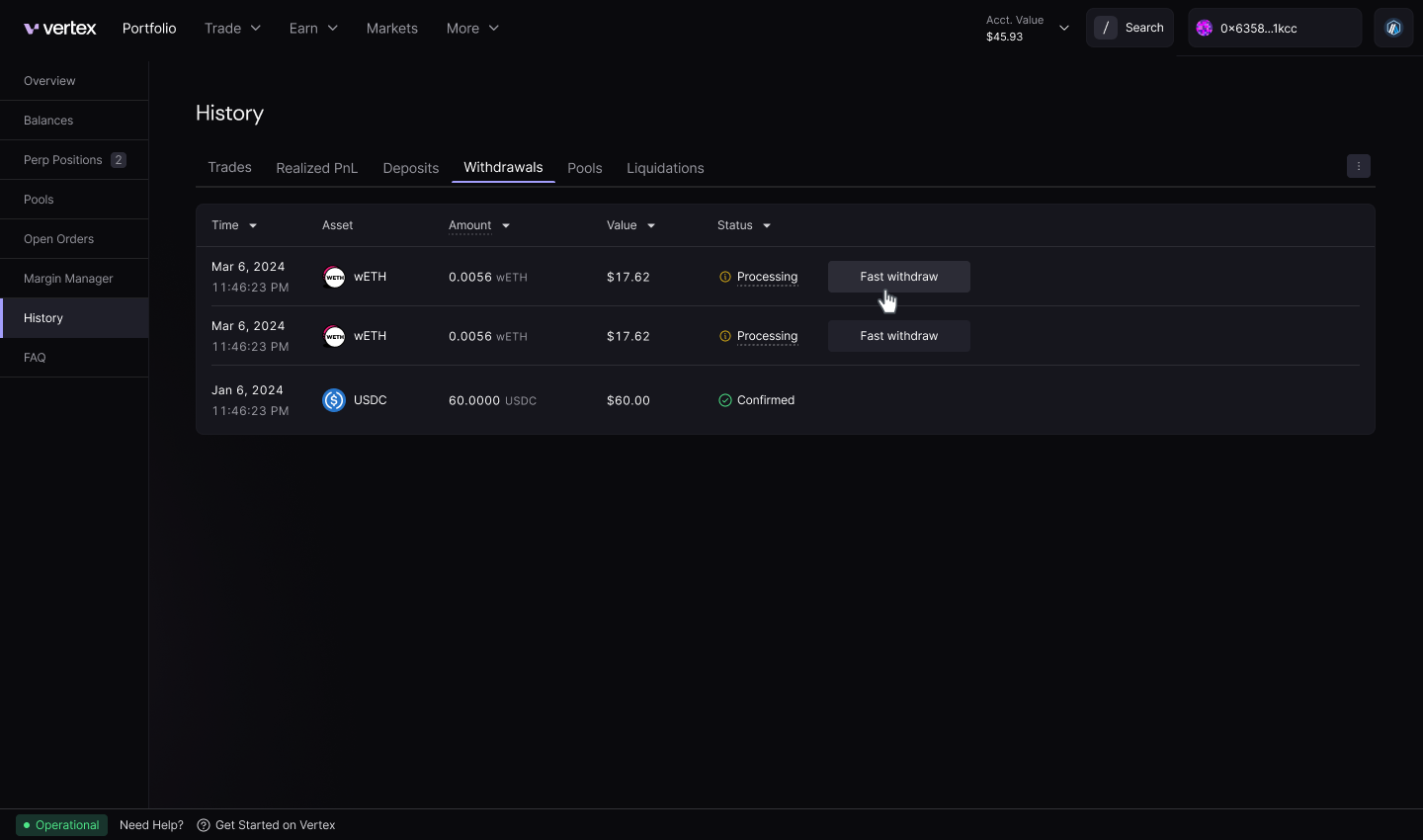
- Confirm Fast Withdraw: A dialogue box will appear. Click on the ‘Submit Fast Withdraw’ button at the bottom of the dialogue box to confirm your request.
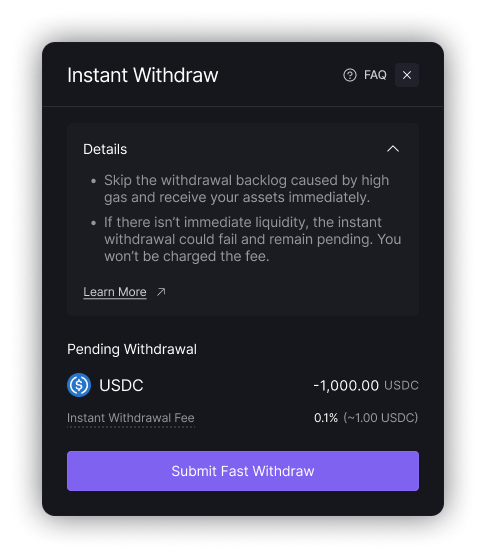
- Complete the Withdrawal: Once your Fast Withdrawal is successfully submitted, the funds will appear in your wallet shortly. You can verify the status of your withdrawal in the ‘History’ tab, where it should display as ‘Confirmed.’
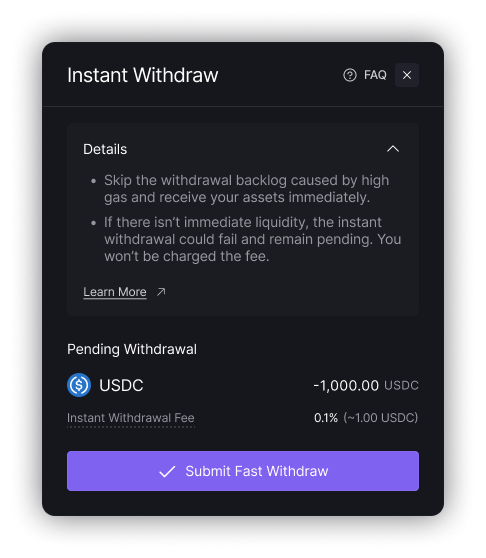
What if My Fast Withdrawal is Unsuccessful?
In the event that your Fast Withdrawal is unsuccessful, the status in the ‘History’ tab will remain as ‘Processing,’ likely due to low liquidity in the corresponding fast withdrawal liquidity pool. If this happens, you will not be charged the fast withdrawal fee, and your withdrawal will continue to be processed normally.
You’ll also receive a red error notification in the bottom-right corner of the ‘Portfolio’ page, indicating that the Fast Withdrawal was unsuccessful. Don’t worry—your funds are still safe and will be processed in the usual order.
With the launch of Fast Withdrawals, Vertex continues to enhance the user experience, offering you more control, especially in volatile conditions. Whether you need instant liquidity or prefer to wait for lower fees, Vertex has you covered.
To learn more about Fast Withdrawals, visit the Vertex docs: https://docs.vertexprotocol.com/tutorials/fast-withdrawals
About Vertex
Vertex was founded by a team of seasoned traders and engineers from both traditional finance and DeFi markets. Recognizing the need for more flexible DeFi trading, Vertex launched on Arbitrum and now is proud to play a role in the innovation of a multi-chain DeFi ecosystem.